
دوره LPIC-1 یا همان گواهینامه مؤسسه حرفهای لینوکس یک گواهینامه برای مبتدیان است که به شما کمک میکند با مدیریت سیستمهای لینوکس آشنا شوید. در این دوره، شما با مهارتهای اساسی مثل نصب، تنظیم و نگهداری سیستمهای لینوکس آشنا میشوید.
حضوری و غیر حضوری
45 ساعت
9 جلسه
مقدماتی
network +
گواهی آموزشی
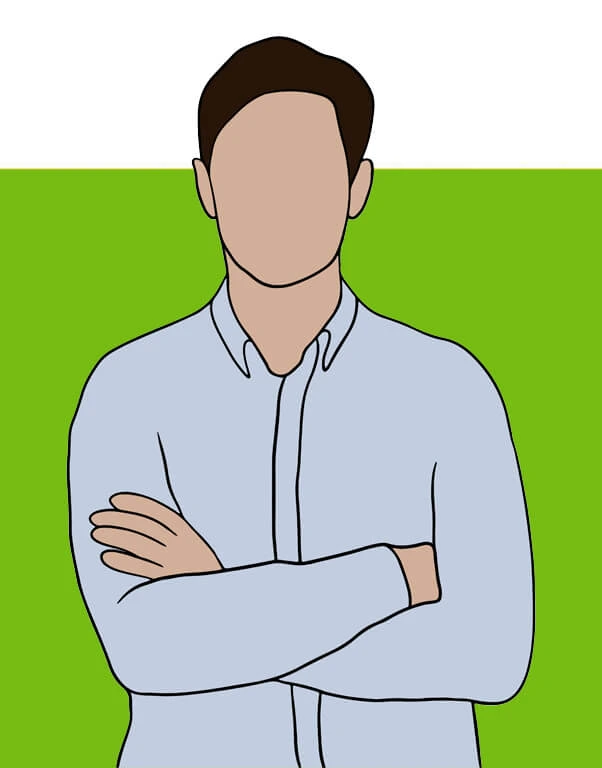
دوره LPIC-1 یکی از بهترین و معروفترین گواهینامهها در حوزه سیستمعامل لینوکس محسوب میشود و توسط مؤسسه Linux Professional Institute ارائه میشود. اگر شما هم به دنیای مدیریت سیستمهای لینوکسی علاقه دارید و میخواهید پایههای لازم را یاد بگیرید، این دوره دقیقاً برای شما طراحی شده است.
تو این دوره، یاد میگیرید چطور سیستمهای لینوکس را نصب و پیکربندی کنید، با خط فرمان کار کنید و کاربران و گروهها را مدیریت کنید. همچنین، نحوه تنظیمات شبکه را هم یاد خواهید گرفت. با گذراندن این دوره، میتوانید با مبانی لینوکس به خوبی آشنا شوید و برای دریافت گواهینامههای پیشرفتهتر آماده بشید. این یک فرصت عالی برای شروع سفر شما در دنیای لینوکس است!
اگر به دنبال شرکت در دوره LPIC-1 لینوکس هستید، خبر خوب این است که نیازی به پیشنیاز خاصی ندارید! با این حال، کمی آشنایی با مفاهیم پایهای کامپیوتر و نرمافزار میتواند به شما کمک کند تا بهتر یاد بگیرید. اگر قبلاً با سیستمعاملهای ویندوز یا macOS کار کردهاید و با اینترنت و مرورگرها آشنا هستید، این مهارتها واقعاً به شما کمک خواهند کرد.
حال، ممکن است از خود بپرسید که آیا باید ترمینال یا خط فرمان را بلد باشید. خوب، این همیشه ضروری نیست، اما اگر با آن آشنا باشید، یادگیری مفاهیم اولیه لینوکس برایتان راحتتر خواهد شد. افرادی که تجربه کار با سیستمهای لینوکس دارند یا قبلاً در دورههای مشابه شرکت کردهاند، معمولاً از محتوای دوره بیشتر استفاده میکنند و بهرهوری بیشتری خواهند داشت.
هدف اصلی دوره LPIC-1 این است که شرکتکنندگان را برای ورود به دنیای کار در زمینه فناوری اطلاعات و مدیریت سیستمهای لینوکس آماده کند. در این دوره، دانش پذیران با مفاهیم پایهای که مربوط به سیستمعاملهای لینوکس است آشنا میشوند و یاد میگیرند که چگونه از دستورات مهم خط فرمان استفاده کنند.
این دوره طراحی شده تا به افراد کمک کند مهارتهای کلیدی مثل نصب و راهاندازی نرمافزارها، پیکربندی سختافزار، و نظارت بر عملکرد سیستم را یاد بگیرند. به عبارتی، شما خواهید آموخت که چگونه یک سیستم لینوکسی را راهاندازی کنید و به خوبی مدیریت کنید.
علاوه بر این، ما تمرکز زیادی بر روی بهبود مهارتهای حل مسئله و استفاده از بهترین روشها در مدیریت سیستم و امنیت داریم. در نهایت، شرکتکنندگان با توانمندیهایی که در این دوره کسب میکنند، میتوانند بهخوبی در محیطهای کاری مختلف حاضر شوند و به راحتی با چالشها روبرو شوند.
آموزش LPIC-1 یک انتخاب فوقالعاده برای کسانی است که تازهوارد دنیای فناوری اطلاعات شدهاند یا میخواهند به حوزه مدیریت سیستمهای لینوکسی بروند. اگر شما دانشجویید، تازهکار هستید یا حتی یک متخصص IT هستید که دوست دارید در زمینه لینوکس بیشتر یاد بگیرید، این دوره میتواند به شما کمک کند.
اگر قبلاً تجربهای در کار با کامپیوترها و سیستمعاملها داشتهاید، این آموزش فرصتی است تا مهارتهای خود را بیشتر تقویت کنید و به سطح جدیدی برسید. به علاوه، اگر برنامهریزی کردهاید که در آینده به سمت گواهینامههای پیشرفتهتر لینوکس بروید، این دوره میتواند نقطه شروع عالی برای شما باشد. در حقیقت، این آموزش میتواند به شما کمک کند تا در مسیر شغفی که انتخاب کردهاید، قدمهای مطمئنی بردارید.
دوره LPIC-1، یک گواهینامه معتبر در رشته مدیریت سیستمهای لینوکسی است که در دنیای امروز بسیار باارزش شده. با توجه به اینکه استفاده از تکنولوژیهای متنباز و لینوکس در سرورها و زیرساختهای فناوری اطلاعات روزبهروز در حال افزایش است، نیاز به متخصصانی که این مدرک را دارند، همواره بیشتر میشود. کسانی که این دوره را با موفقیت پشت سر بگذارند، فرصت دارند تا به عنوان مدیر سیستم، تکنسین پشتیبانی و حتی در زمینههای امنیت سایبری و توسعه نرمافزار وارد بازار کار شوند.
این فارغالتحصیلان معمولاً میتوانند به راحتی شغلهایی با حقوق و مزایای خوب در شرکتهای فناوری، دانشگاهها و سازمانهای دولتی پیدا کنند. همچنین، با افزایش مهارتها و کسب گواهینامههای بالاتر، درهای بیشتری به سمت فرصتهای شغلی در حوزههای خاصی مثل مدیریت پایگاههای داده و شبکههای کامپیوتری برایشان باز میشود. به طور کلی، دوره LPIC-1 میتواند یک شروع عالی برای کسانی باشد که میخواهند در دنیای لینوکس حرفهای شوند.
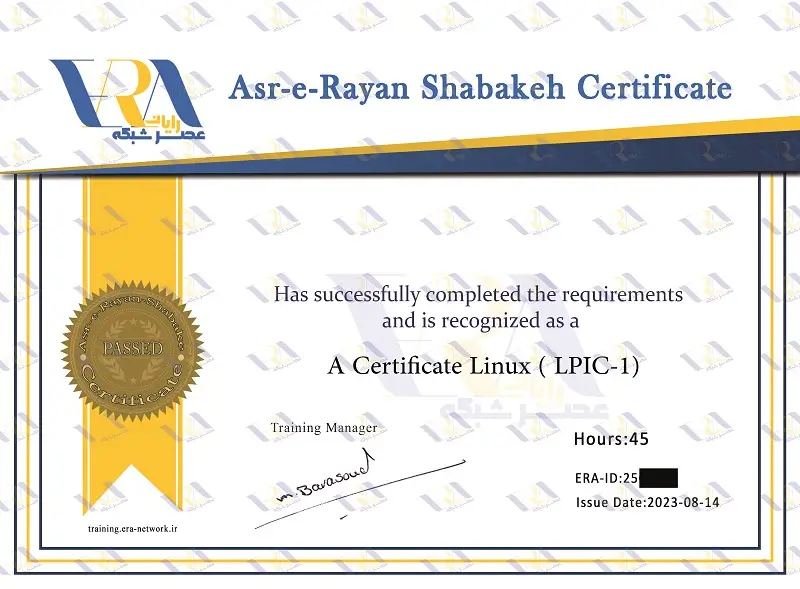
مدرک عصر شبکه قابلیت ترجمه و استفاده برای امور مهاجرتی را نیز داراست. مدارک دورههای حضوری و آنلاین در این آموزشگاه هیچ تفاوتی با هم ندارند.

