
آموزش MTCNA دوره مقدماتی و اولیه شرکت میکروتیک می باشد و مانند تمام دوره های Associate، درباره مباحث مقدماتی شبکه صحبت می کند. در دوره میکروتیک MTCNA درمورد تمام مطالبی که در تمام دوره های میکروتیک آموزش داده می شود، صحبت می شود.
حضوری و غیر حضوری
30 ساعت
10 جلسه
مقدماتی
network+ , TCP/IP
گواهی آموزشی
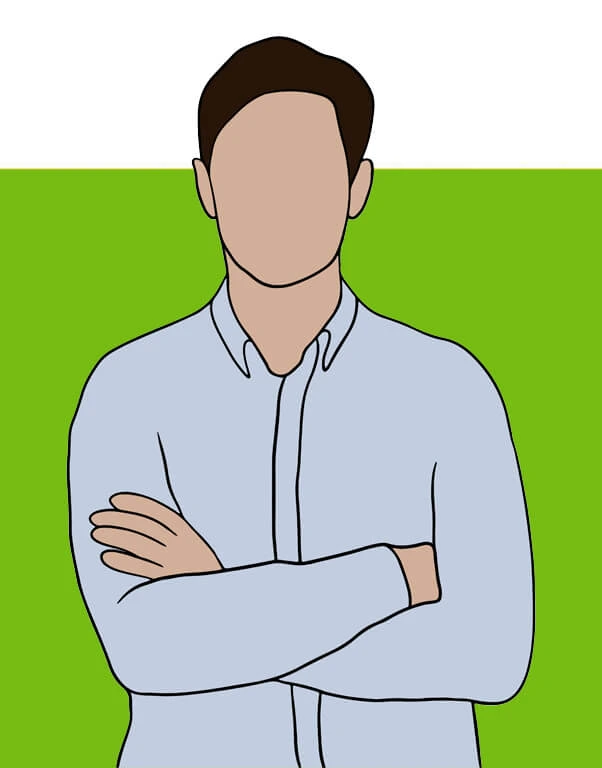
شرکت کنندگان در دوره آموزشی MTCNA عموما کارشناسان و علاقمندان به شبکه های مبتنی بر میکروتیک میباشد و همچنین کارشناسان پشتیبانی و فعال در امر انجام پروژه های شبکه بر پایه میکروتیک میباشند.
تمامی دانشجویان میبایست اطلاعات کافی در مورد شبکه های IP/TCP داشته باشند و همچنین مفاهیم اولیه Network +را فرا گرفته باشند.
در دوره میکروتیک MTCNA درمورد تمام مطالبی که در تمام دوره های میکروتیک آموزش داده می شود، صحبت می شود.
در نهایت به این نتیجه می رسیم که آموزش MTCNA درباره تمامی سرفصل های موجود در تمام دوره ها، که تقریبا 80٪ مباحث خواهد بود صحبت می کند و در مورد 20٪ الباقی سرفصل ها صحبتی نخواهد شد، چون مربوط به سرفصل های دوره های فوق العاده تخصصی میکروتیک می باشند.
با اتمام این دوره آموزشی دانشجویان و مبحث سخت افزاری و نرم افزاری میکروتیک آشنایی کامل پیدا میکنند و همچنین قابلیت متصل کردن یک کاربر به اینترنت را خواهند داشت و همچنین قابلیت کانفیگ ، مدیریت ، رفع مشکلهای اولیه روترها Mikrotik را خواهند داشت.
این دوره آموزشی، بخصوص برای مهندسین شبکه، شبکههای ترکیبی و همچنین همه ی افرادی که در شرکتهای ISP فعالیت دارند، مناسب خواهد بود. این دوره مناسب برای مهندسین و تکنسین های شبکه که میخواهند در شبکه های ترکیبی کار کنند و همچنین برای کلی افرادی که در شرکتهای ISP فعالیت دارند.
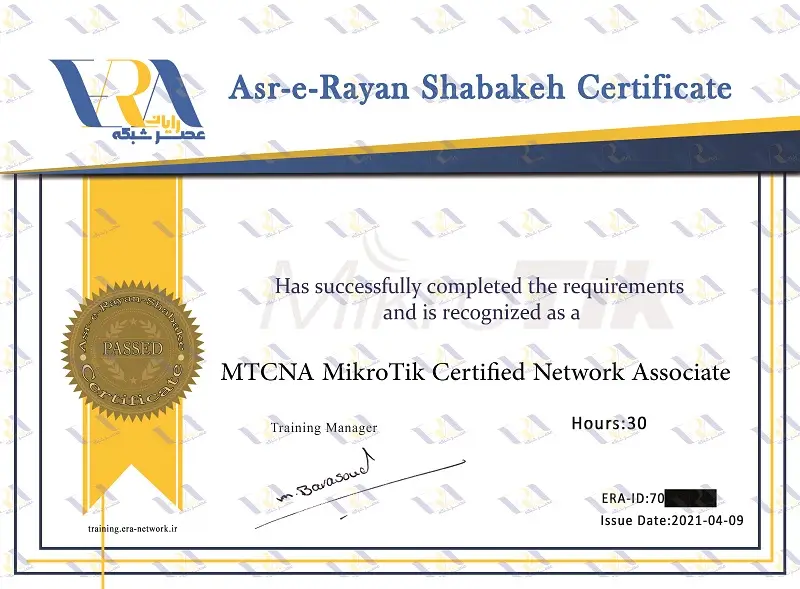
مدرک عصر شبکه قابلیت ترجمه و استفاده برای امور مهاجرتی را نیز داراست. مدارک دورههای حضوری و آنلاین در این آموزشگاه هیچ تفاوتی با هم ندارند.

