
در آموزش MTCUME، مفاهیم و تنظیمات مربوط به User Manager و RADIUS بر روی میکروتیک به طور کامل آموزش داده خواهد شد و پیش نیاز آن، دوره MTCNA می باشد. این دوره یکی از کاربردی ترین و Practical ترین دوره ها می باشد، که در آن چندان در مورد Concept مباحث بحث نخواهد شد و در این دوره بیشتر در مورد ابزار ها و Tools هایی که میکروتیک دارد صحبت می شود

حضوری و غیر حضوری
20 ساعت
5 جلسه
مقدماتی
MTCNA
گواهی آموزشی
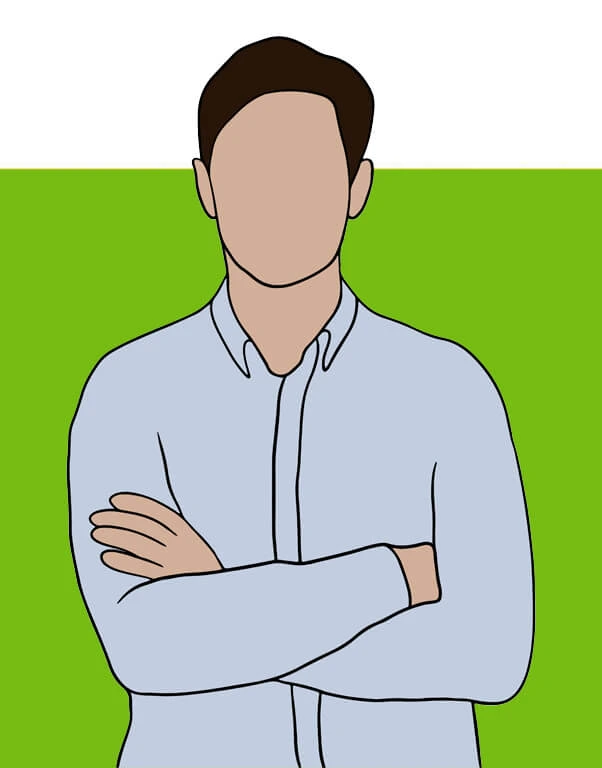
در آموزش MTCUME، مفاهیم و تنظیمات مربوط به User Manager و RADIUS بر روی میکروتیک به طور کامل آموزش داده خواهد شد و پیش نیاز آن، دوره MTCNA می باشد. این دوره یکی از کاربردی ترین و Practical ترین دوره ها می باشد، که در آن چندان در مورد Concept مباحث بحث نخواهد شد و در این دوره بیشتر در مورد ابزار ها و Tools هایی که میکروتیک دارد صحبت می شود.
این دوره شامل 3 مبحث خیلی مهم و کاربردی است:
از مخاطبین این دوره می توان به علاقمندان به مباحث میکروتیک و شبکه، مدیران شبکه ای که قصد گسترش کار خود بر روی میکروتیک را دارند، دانشجویان IT و… اشاره کرد که همه با هدف گسترش شبکه بر روی میکروتیک، از این دوره ی آموزشی استقبال می کنند.

مدرک عصر شبکه قابلیت ترجمه و استفاده برای امور مهاجرتی را نیز داراست. مدارک دورههای حضوری و آنلاین در این آموزشگاه هیچ تفاوتی با هم ندارند.
آموزشگاه عصر رایان شبکه با ۲ دهه سابقه درخشان در حوزه فناوری اطلاعات و همچنین پنج سال سابقه در حوزه حسابداری و کسب و کار مالی رکن اساسی خود را ارائه خدمات کارساز به مشتریان و پاسخگو به نیاز آن ها می داند.
